What is plug & charge charging?
With Plug & Charge, the charging session starts automatically as soon as you plug the charging cable into the car. No charging card required.
Want to set off charges?
Make sure a Plug & Charge charging card is set up at the charge point.
Setting up Plug & Charge charging card?
Check out this FAQ article to see how to do that.
Notice:
When Plug & Charge is active, anyone can charge without a pass. So only turn this on if your charge point is not publicly accessible.
APP - Add Plug & Charge charge card
You can turn on Plug & Charge through the app
- Go to the 'Charge Point Settings' menu.

- Turn on 'Plug & Charge' by clicking the slider.

- Select your charge card, or add a charge card.

- Enter your password.

5. You can now charge with 'Plug & Charge'!
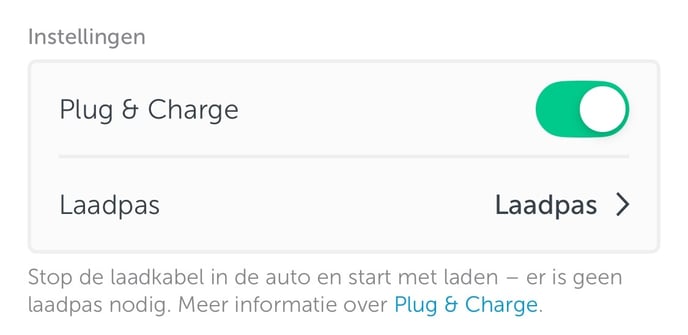
DESKTOP - Add Plug & Charge charge card
You set up a Plug & Charge via the my.bluecurrent.nl environment
- Go to 'Charge points' in the left menu

- Click on the 3 dots and open the settings.


- Turn on 'Plug & Charge' by clicking on the slider.

- Select a charge card.

- Enter your password and click confirm.

- You can now charge with 'Plug & Charge'!
